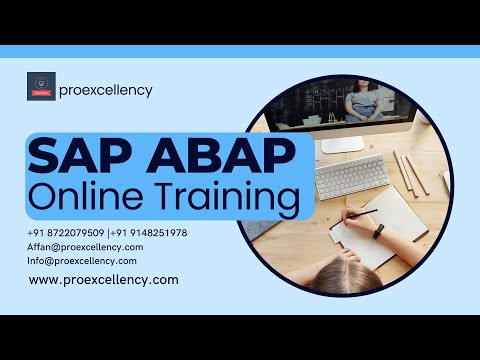proexcellency
SAP ABAP Online Training
SAP ABAP Online Training & Certification Course
SAP ABAP (Advanced Business Application Programming) is the name of SAP’s exclusive,Fourth-generation programming language. It was especially developed to grant the Mass-processing of data in SAP business applications. In SAP ABAP online training cover the central programming language that is utilised in SAP ERP software. As it is the fourth-generation language, therefore it is also known as SAP ABAP/4.Our SAP ABAP online training programme describe deeply about the syntax of SAP ABAP language is very simple and much somewhat like the COBOL. The ABAP was initially developed for generating the SAP R/2 reports. The SAP R/2 helps the corporations to develop mainframe business applications, In our SAP ABAP Online Training We cover that are particularly used for financial accounting and material Management. It advocates the concept of logical databases that are used for achieving high-level Abstraction from basic level databases.
Our Consultant teach you online with friendly and thoroughly about ABAP grants several important functions such as data sharing, exception handling, Data persistence, which helps to make enhancements. as a successful ABAP consultant.
SAP ABAP Online training not only gives you insight into how the SAP programming language works But also provides everyone with better understanding of all the topics with one to one.
Following are the reason to learn ABAP:
- ABAP is the core language used in the SAP R/3 platform.
- ABAP is easy to learn that allows both procedural and object-oriented programming Concepts.
- ABAP developers work on to expand various SAP applications using this technology.
- Developers uses ABAP language to make modifications in applications of ERP systems.
- The functional modules of SAP are written in the ABAP language.
SAP ABAP online training is your guide to rapid, real-world enterprise software development Whether you are new to programming or just new to ABAP .
Does SAP ABAP require Coding knowledge?
SAP ABAP basics do not require Coding expertise at a basic level. SAP ABAP is easy language That requires less programming knowledge. In SAP ABAP, you will require to write ABAP specific native code to create SAP applications .ABAP native, simply means that SAP ABAP has different code syntax unlike other High-Level Programming languages.
ABAP Training Course Content
Introduction to SAP & R/3 Architecture-
- What is SAP?
- History & Features of SAP
- SAP R/2 Architecture (Limitations of R/2 Architecture)
- SAP R/3 Architecture (Types of work processes)
- SAP R/3 Application Modules
- SAP Landscape
Introduction to ABAP/4-
- Introduction to ABAP?
- Operators in ABAP
- Data, Parameter & Constant Statements
- Data Types & Classification
- Logon to SAP Environment
- Transaction Codes
- ABAP/4 Editor ( SE38 )
- Steps for Creating a Program
- Elements in R/3 Screen
- Out put Statements
- Text Elements
- String Operations
- Control Statements
- Field strings
ABAP Dictionary -
- ABAP Dictionary Introduction
- Data Dictionary Functions
- Data Dictionary Objects
- Data Base Tables
- Structures
- Views
- Data Elements
- Type Groups
- Domains
- Search helps
- Lock objects
- Primary Key And Foreign Key
- Table Maintenance Generator
Packages
- Creating a package
- Difference between local objects & packages
- Transferring local objects to packages
Variants
- Variants Introduction
- Creating variants in ABAP Editor & Data Dictionary
Message Classes
- Message Class Introduction
- Message types
- Calling message class in Report & Dialog programs
Programming Standards, Coding standards
Selection Screens
- Selection screen Introduction
- Parameter Statement
- Select-options Statement
- Selection-screen Statement
- Screen table and its fields
- Dynamic screen modification by using Modify Id key
Open SQL Statements
- Select
- Insert
- Modify
- Update
- Delete
- Joins
Internal Tables -
- Internal Tables Introduction
- Declaring Internal Table
- Populating Internal Table
- Processing Internal Table
- Initialising Internal Tables
- Inner Joins And For All Entries
- Control Break Statements
Debugging Techniques -
- Debugging Techniques Introduction
- Break-points (Static & Dynamic)
- Watch points
- Dynamically changing internal tables contents in Debugging Editor
- Options to step through the program in Debugging Editor
Modularisation Techniques –
- Modularisation Techniques Introduction
- Includes
- Subroutines
- Passing Parameters to Subroutines
- Passing Tables to Subroutines
- Function Groups & Function Modules
Reports –
- Reports Introduction
- Classical Reports
- Interactive Reports
- Techniques Used For Interactive Reports
- Hotspot
- Hide
- Get Cursor
ALV Reports–
- ALV Reports Introduction
- ALV through Function Modules
- ALV Types
Dialog / Module Pool Programming/ Transactions –
- MPP Introduction
- Relationship between Screen, Flow Logic and Program
- Flow Logic Events
- Process Before Output (PBO)
- Process After Input (PAI)
- Process On Value Request (POV)
- Process On Help Request (POH)
- Dynamic Screens
- Leave Screen
- Leave to Screen
- Call Screen
- Set Screen
- Processing of List from Transaction and Vice Versa
- Elements in Screen Layout
- Table Controls
- Step Loops
- Tab strip Controls
- Sunscreens
Batch Data Communication –
- BDC Introduction
- Recording
- BDC Methods
- Call Transaction Method
- Session Method
- File Handling
- Application Server
- Presentation Server
Smart Forms –
- Smart Forms Introduction
- Graphics Management
- Style Maintenance
- Paragraph Formats
- Character Formats
- Writing print program and designing layouts
Runtime Analysis & SQL Tracing
User Exits – 3 days
- User Exits Overview
- Types of User Exits
- Field Exit
- Screen Exit
- Function Exit
- Menu Exit
- Customer Exits
- Example with functional Scenario for each exit
Miscellaneous Topics - 1
- Correction & Transport request (CTS)
- Transport Organiser
- Work Bench Request
- Task Creation
- Release Objects
- SAP Memory & ABAP Memory
Functional Overview –
- SD Flow
- MM Flow
Duration
Duration
30-35 hrs
Shipping & Returns
Shipping & Returns
Dimensions
Dimensions
Care Instructions
Care Instructions